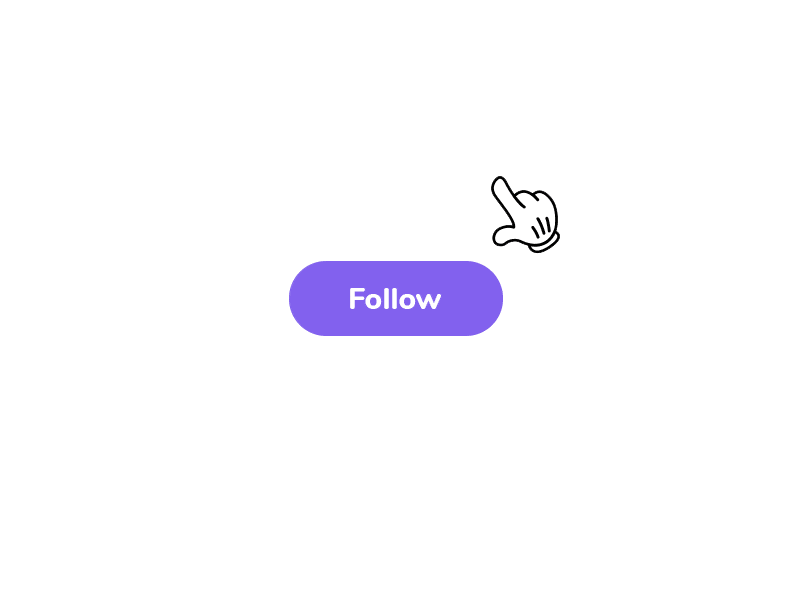Hello, everyone Nomadev here, back with another blog on tech. Today we will be discussing in brief about the most fancy term around, nowadays - Github Copilot. So if you have been paying attention to the latest tech updates, you have probably seen Github to ship the new feature and it's a vs code extension Github Copilot.
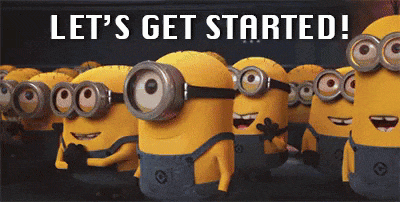
Table of Contents
1. Introduction
In simple it is a vs code extension by which you can convert your comments into code. GitHub Copilot understands significantly more context than most code assistants. So, whether it’s in a docstring, comment, function name, or the code itself, GitHub Copilot uses the context you’ve provided and synthesizes code to match. A tool powered by gpt3 capable of writing code automatically all you have to do is write a descriptive function name or some comments and it will automatically fill in the implementation details for you and it's not just inserting a snippet this is actual novel code that has never been seen before.
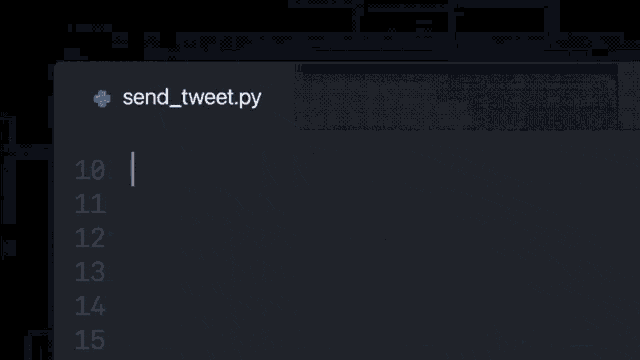
2. How it works?
GitHub Copilot can assemble code from user comments and predicts your code by just reading the function name you have declared. It looks at the code you've already written in your project as context and attempts to generate new code to match it perfectly.
The GitHub Copilot editor extension sends your comments and code to the GitHub Copilot service, which then uses OpenAI Codex to synthesize and suggest code. With Copilot, all I have to do is write a function name and it implements the function body for me automatically if I'm not perfectly happy with the implementation.

It actually works by reading through all the open-source code on the GitHub repos worldwide and then collecting the data and trying to find the best possible code related to it! It is said to work great with repetitive code patterns so users can let it generate the rest of the code. The AI assistant can also help you learn a new programming language. The deep learning model behind the data is gpt-3 or generative pre-trained transformer 3 which is easily one of the most impressive ai products ever developed.
3. Does GitHub Copilot write perfect code?
We can't say that as GitHub Copilot tries to understand your intent and to generate the best code it can, but the code it suggests may not always work or even make sense. While devs are working hard to make GitHub Copilot better, code suggested by GitHub Copilot should be carefully tested, reviewed, and vetted, like any other code.
It works best when you divide your code into small functions, use meaningful names for functions parameters, and write good docstrings and comments as you go. It also seems to do best when it’s helping you navigate unfamiliar libraries or frameworks.

4. Will it take dev jobs ??
So if you're wondering, will this take over our jobs in the future It may be a ways off from that, but it is improving, and I think what this does is it makes us Faster coders. It's like, I always have a senior, but I always have stack overflow right next to me saying, Hey, maybe this is what you want, Maybe this is what you want!, So it's more of a Smart Suggester. And that's why they call it a copilot, right? It's not the pilot. It's a copilot. So when we talk about this, there's probably responsibility. Copilot autocompletes code snippets, suggests new lines of code, and can even write whole functions based on the description provided. It will make things easy for developers, that's it.
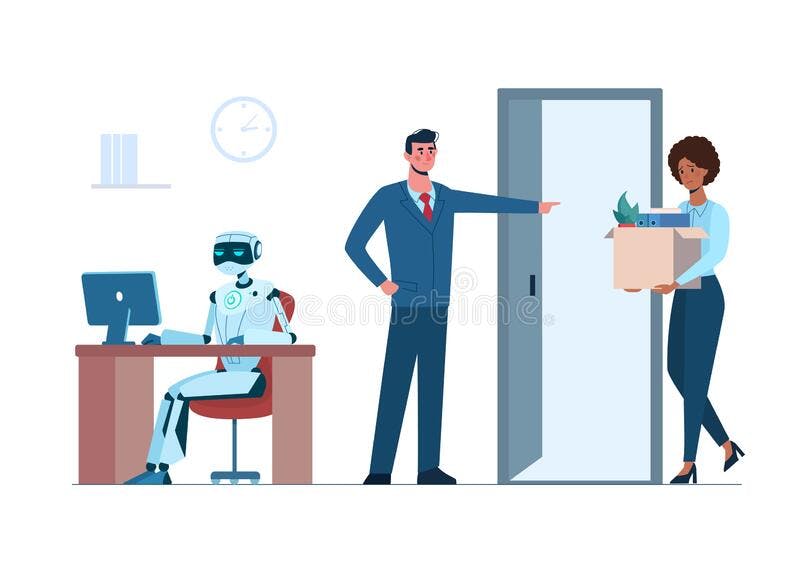
You can also follow me on Twitter where I post daily threads on Programming, Open Source, and on Getting better remote job opportunities.

Here are a few
- Top 10 Websites where you can master programming for Free
- TOP 7 digit seven VS Code Extension for Developers
- The Best VS Code Extensions to Supercharge Your Git
- Top 5 Sites To Find Remote Developer Jobs
- MOST USED GIT COMMANDS YOU MUST LEARN
Make sure to like, comment, and follow so that you don't miss the amazing content. Happy coding!