Hello, everyone Nomadev here, back with another blog on tech. So today I am here with the 5 top Vs Code extensions which can empower your git and will make you feel at home with git. To be honest I am a big fan of VS Code and its cool new features which have made using git super easy and I believe it will replace CLI to some extent in the future. It already takes very little effort to do things on Git using VS Code and these extensions are the cherry on the top. So without wasting much time let's jump into our top 5 VS Code Extensions.

1. GitHub Copilot
Installs - 636 k (Only available on preview)
Without a doubt, GitHub Copilot is the best VS Code extension in my opinion which can supercharge your work with its amazing capability of converting comments into code. GitHub Copilot uses the context you’ve provided and synthesizes code to match. A tool powered by gpt3 is capable of writing code automatically all you have to do is write a descriptive function name or some comments and it will automatically fill in the implementation details for you. If you want to know about GitHub Copilot in detail, you can check my article here.
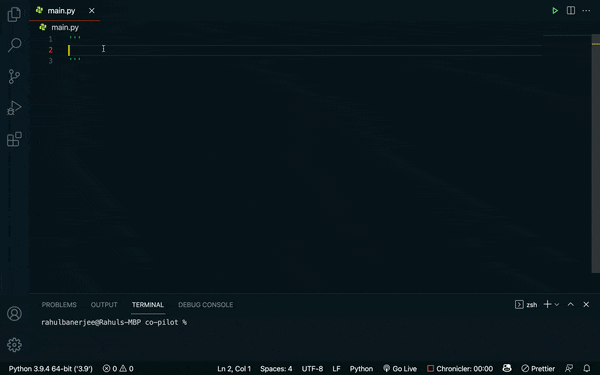
2. GitLens
Installs - 11.8 M
GitLens is one of the best VS Code extensions for Git. It can help you to know whom, why, and when a line or code block was changed, you can also jump back through history to gain insights into the code's evolution. It simply helps you write better code. You can explore the history and evolution of the codebase easily using GitLens.
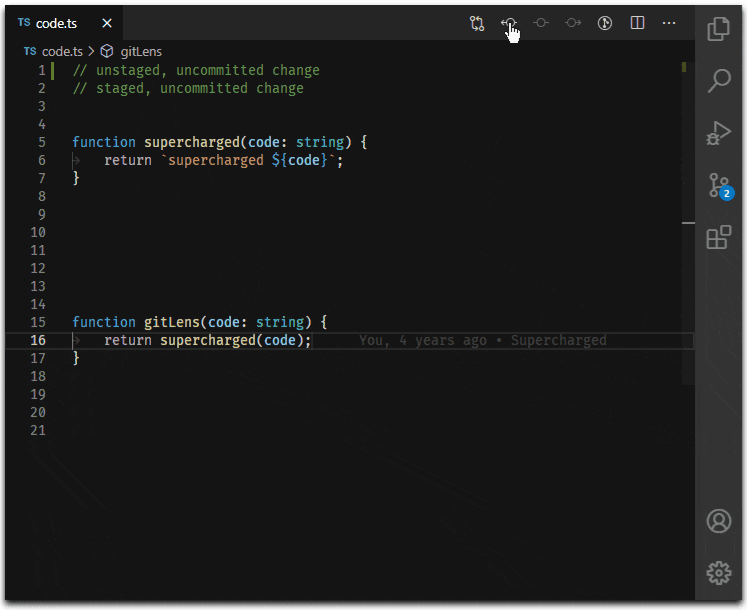
3. Git History
Installs - 5M
Git History gives us a wide range of features, Using Git History we can access the git log with the graph and details, As the name also suggests we can view and search the history and we can also compare branches, commits, and files across commits along with many miscellaneous features. With the new update of VS Code, you will see many miscellaneous features of Git History already available on the Source control section on VS Code.
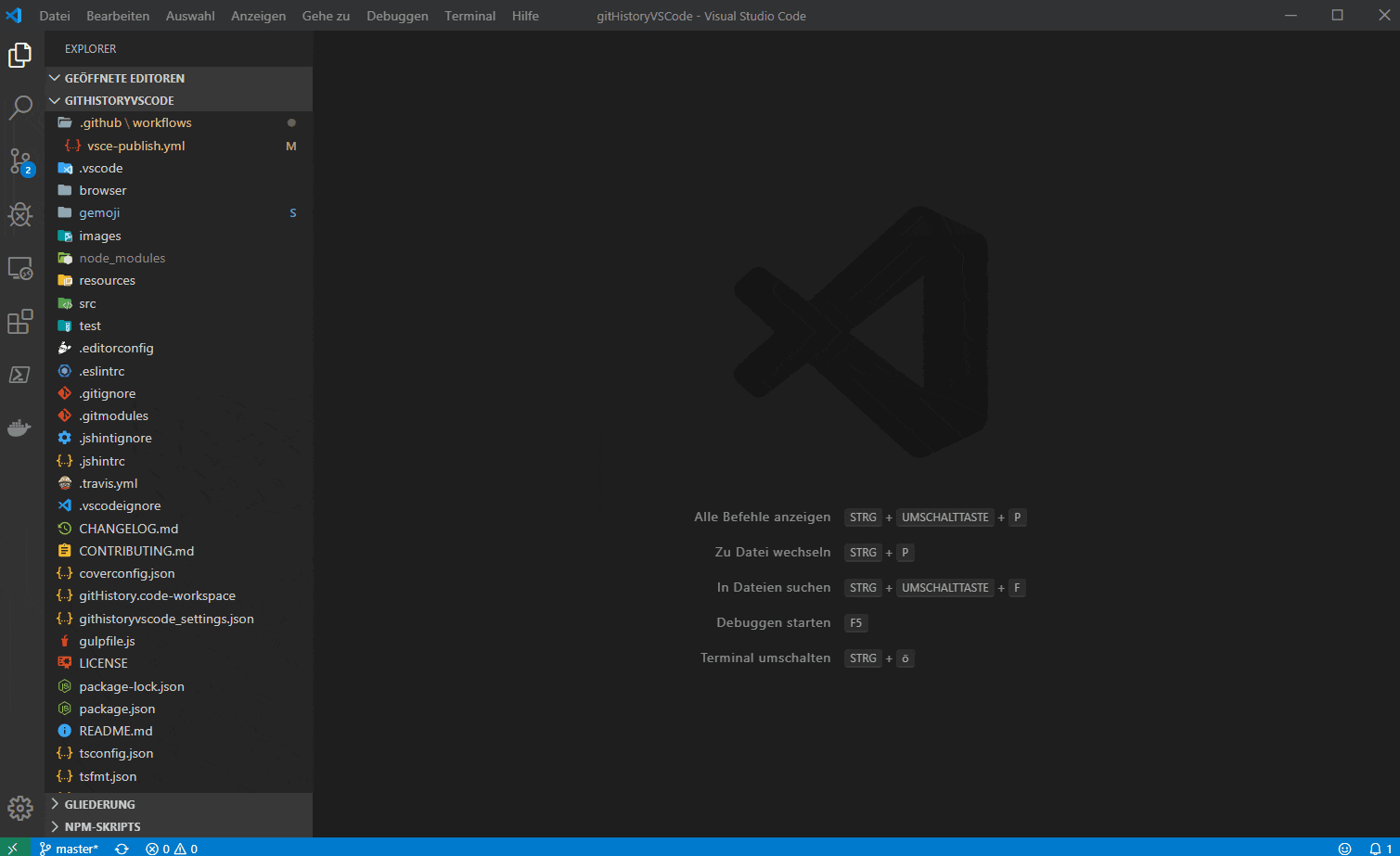
4. Git Graph
Installs - 2M
Git stores history as a graph of snapshots of the entire repository. These snapshots, called commits in Git, can have multiple parents, creating a history that looks like a graph instead of a straight line. Using Git Graph you can easily perform Git actions from the graph. It provides a Git Graph of your repository and also it is configurable to look the way you want
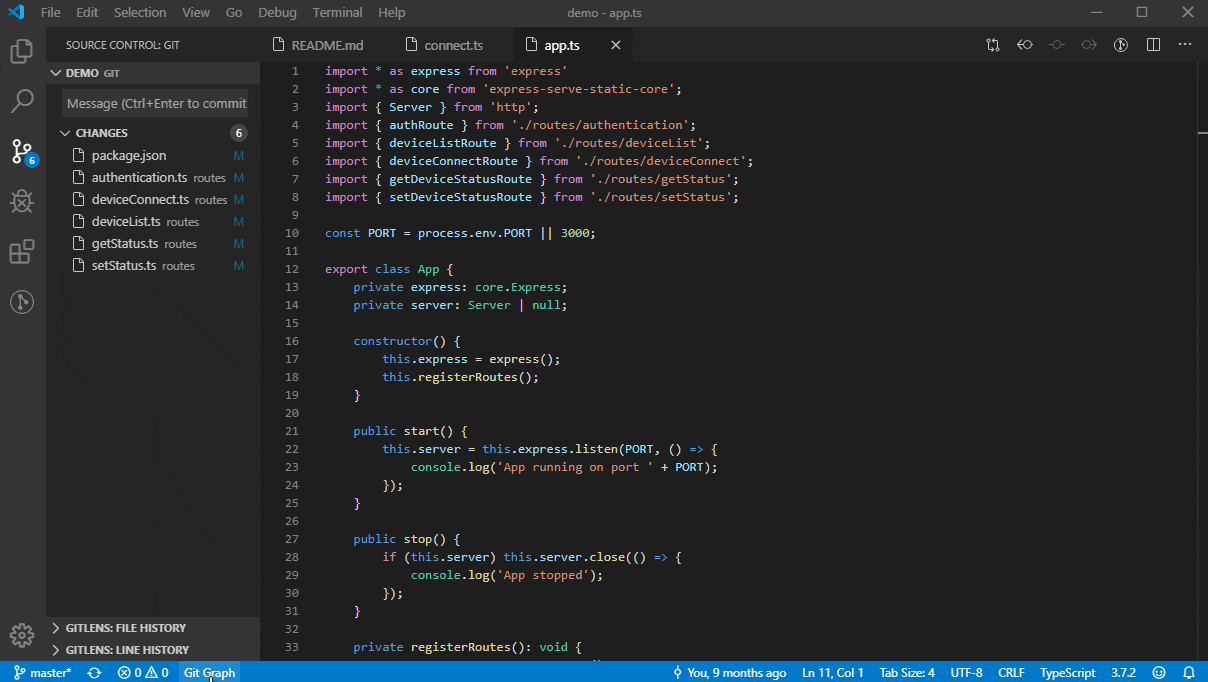
5. Git Stash
Installs - 69 k
Using Git Stash you can get many features such as a Configurable explorer tree, Configurable repository searching depth. This extension allows you to comfortably create, apply, delete and inspect stashes. It results helpful when working on different features, switching to branches for modifications, or creating sets of local experimental features. For big stashes, performance can be improved by disabling items' eager loading.
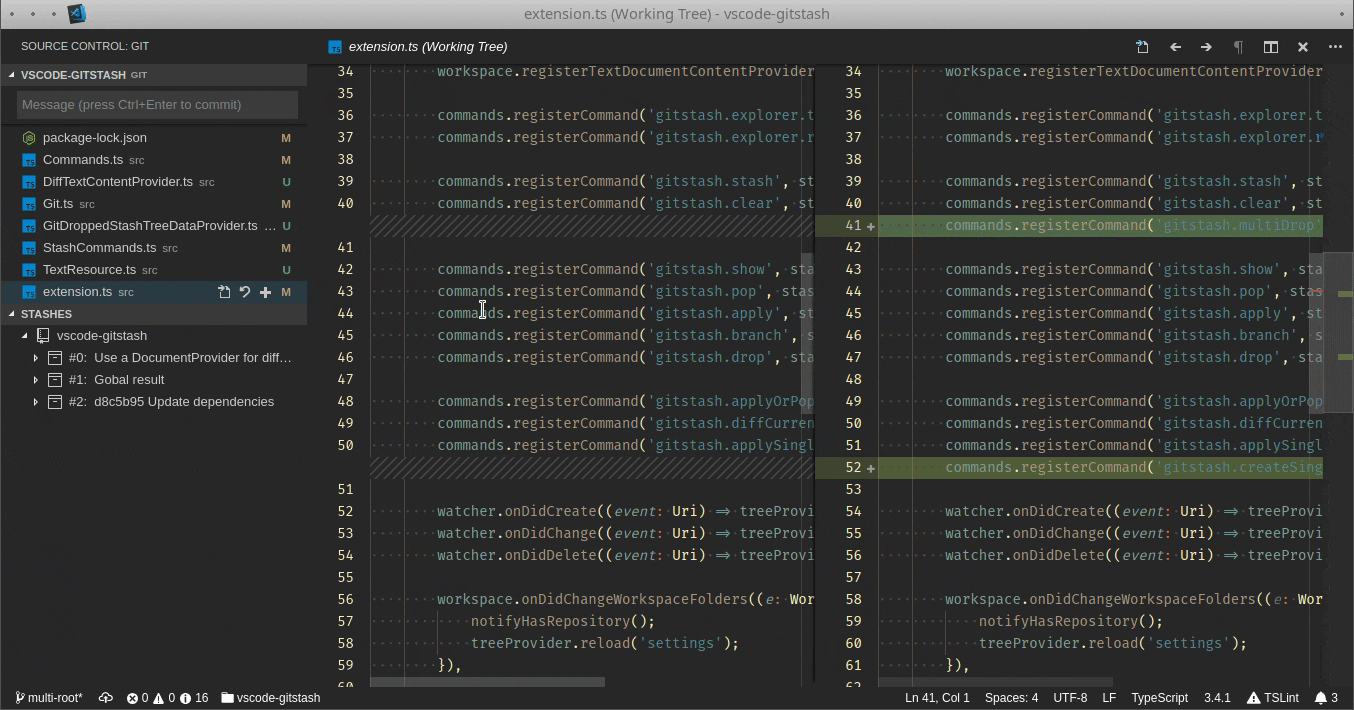
So this was it, If you haven't used them, then go get a try. I hope you will find it insightful and for other such articles make sure to follow me on Twitter and here also.
And if you want to appreciate my work you can buy me a coffee, Your appreciation is my motivation. That
Announcement
Very soon I will be publishing a mega article on git commands so if you haven't followed me here or on Twitter, make sure to do it for all the updates and Keep supporting for more awesome content. That's my time devs, see you in the next one. Happy Coding
